-
Cookies & Trackers

-
This policy tells you what cookies are placed on your terminal when you visit SCOR’s site, what information SCOR collects through such cookies or what information is collected by third parties and how SCOR uses such information. This policy relating to cookies and trackers also aims to inform you of your rights, in particular your right to object to the processing.
1. What is a cookie ?
Cookies and trackers are small text files placed on your terminal (computer, smartphone, tablet etc.) by a website. When you visit certain pages of SCOR’s website to search, play videos or download information, for a limited time SCOR collects and stores certain information related to your visit through cookies.
2. What are the cookies used by SCOR site?
The cookies used on this site are set by SCOR or by third parties.
2.1. Cookies issued by SCOR and its host service provider
SCOR uses cookies that are strictly necessary for the operation of the site (so-called "technical" cookies). They are used by the host service provider to manage the site and for security purposes. They also allow you to use the essential functions of the site and cannot therefore be deactivated.
For these cookies SCOR and the publisher of its website are responsible for the data processing.
These are the technical cookies SCOR uses:Cookies issued by SCOR and its host service provider Name of Cookie Purpose of processing Description of the Cookie Period of validity SESS* Allow user identification during navigation This Cookie designed to identify the current user session and allow interaction with the site. This cookie is sent with each user request to identify their session. 23 days cookie-agreed Allow to register the choice expressed by the user of the site concerning the use of cookies. This cookie stores your cookie preferences 100 days cookie-agreed-categories Allow to register the choice expressed by the user of the site concerning the use of cookies. This cookie records which services are allowed. 100 days cookie-agreed-version Allow to register the choice expressed by the user of the site concerning the use of cookies This cookie stores the version of the cookie management module. 100 days TS01882921 Security of Website Security checks (non alteration of domain/subdomain, DDoS prevention, CSRF detection) Remains active as long as the browser remains open TS01f21b9b Security of Website Security checks (non alteration of domain/subdomain, DDoS prevention, CSRF detection) Remains active as long as the browser remains open 2.2. Cookies published by third parties
SCOR uses cookies issued by third parties for the purposes set out below. Their use is subject to your consent and to the confidentiality rules determined by these third parties.
2.2.1 Cookies set by YouTube (video access and streaming)
YouTube is used by our site to host and display video content. These cookies are set by YouTube to track the use of their services.
For more information you can read YouTube's terms of use for cookies How Google uses cookies – Privacy & Terms – Google
Cookies set by YouTube Name of Cookie Purpose of processing Description of the Cookie Period of validity VISITOR_INFO1_LIVE Functional A cookie that YouTube sets to measure your bandwidth to determine whether you have the new or old interface. 6 months YSC Statistics This cookie is set by YouTube video on pages with embedded YouTube videos. It records a unique identifier to keep statistics on the videos the user has viewed Remains active as long as the browser remains open
2.2.2 Cookies set by PardotPardot is a marketing service provided by Salesforce Inc. ("Salesforce"), to assist SCOR in understanding the use of its websites.
Cookies set by Pardot Name of Cookie Purpose of processing Description of the Cookie Period of validity scor_pardot_* Gathering of information about the content useful to the user Allows the user who wishes to download or view protected content from our website to be identified for the next connection and to know what content you are interested in.
Pardot Cookies and Activity Tracking (salesforce.com)
365 days 3. How your consent is collected?
When you first visit SCOR’s site, you are informed about the use of cookies and are offered the opportunity to accept the use of certain cookies, by the display of a dedicated banner. If you expressly accept, you consent to the use of cookies on your terminal. You can set the parameters of the cookies that you authorize and modify your choices at any time. If you expressly refuse, SCOR does not place cookies on your terminal.
4. How is your right to object to cookies managed?
If you do not want cookies to be used on your terminal through SCOR’s site, an opt-out cookie will be placed on your equipment so that SCOR can record the information that you have objected to the use of cookies. If you delete this refusal cookie, it will no longer be possible to identify you as having refused the use of cookies.
-
5. Removal of cookies
You can de-activate cookies used on SCOR’s website by selecting parameters on your web browser.
These parameters allow you to:- Systematically oppose all cookies or refuse on a case by case basis
- Be notified when any cookie is dropped on your computer, and accept it on a case by case basis
Please note that de-activating some cookies will prohibit you from using functions of the SCOR website.
You will find how to access the configuration menu of your browser below:The ‘Help’ menu of your browser may provide additional information or guidance on the subject.
Microsoft Edge:
In Edge, select “Settings and more “ in the upper right corner of your browser window.
Select “Settings” then “Privacy, search, and services.”
Under “Cookies and data stored,” select “Manage and delete cookies and site data” then “See all cookies and site data” and search for the site whose cookies of the website “SCOR” you want to delete.
Select the “down arrow” to the right of the site whose cookies you want to delete and select “Delete”.
Cookies for the site you selected will now be deleted. Repeat this step for any site whose cookies you want to delete.
Safari:
Click on the section ‘Tools’ of your browser and then select the options menu.
In the window that is displayed, choose ‘Privacy’ and click on ‘View all cookies’.
Detect files including ‘SCOR’. Select the files that you want deleted and click on ‘Remove’.Google Chrome:
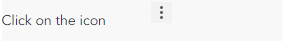
Click on the icon and then open the parameters menu.
Click on ‘Open the advanced settings’.
In the menu ‘Confidentiality’, click on the section ‘Content parameters’. A window named ‘Content parameters’ will display.
Under the ‘Cookies’ tab, 4 options allows a global management of the cookies.
For a detailed management, click on ‘Manage the exceptions’.
To display the list of the cookies placed on your computer, click on ‘Cookies and website data’. Then you can select SCOR cookies that you want deleted and click the cross on the right of cookies title to remove it.
Click on ‘OK’ to get back your browser.